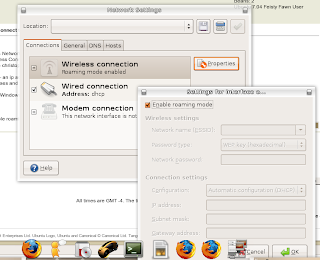
To connect to the Internet:
-
Open → → .
-
Select the connection you wish to use, then click Properties.
-
Ensure Enable this connection is turned on.
-
If your ISP or network administrator has given you an IP address, set Configuration to Static IP address, then enter the address in the IP address field and click OK. Otherwise, set Configuration to DHCP and click OK.
-
To activate or deactivate network connections, select your connection, then click
Activate/Deactivate.
